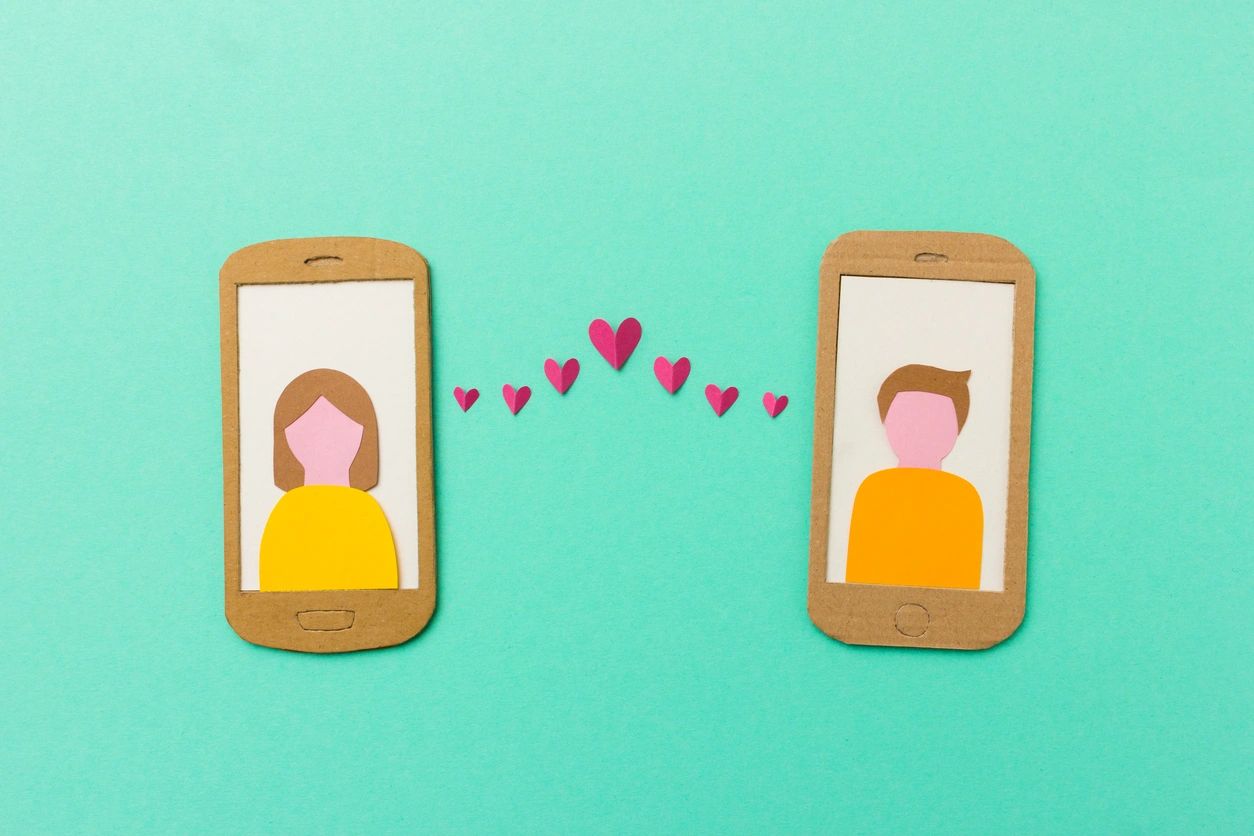There may be a time when something comes to mind and there is no paper available. I have had those moments quite a few times when doing important errands, making dinner or baking, and even during those shopping events. It has been frustrating not to have something helpful when needing it. When being introduced to a smartphone and all the apps on the Apple phone it made things much easier. I understand everyone is different with using a smartphone but wanted to provide the list my frequently used Apple smartphone apps:
- Notepad: This is one of the most helpful Apple phone apps as not only does it help me with my needs, but it also gets used daily. The benefit I have found with it when first opening the app, you can begin by creating whatever directory is needed then create folders off that directory for your specific notes. If not mistaken, you may be able to create sub-directory options as well. Another benefit you have with using Notepad, you can move the notes, print, scan, add tables into notes, and they can be deleted. What is more interesting with this app if there is a particular directory you want to keep in focus, you can “pin” it, so the directory is easy to be found. There is also the ability to “lock” which gives the ability to place a password on the notes and share them with someone else.
- Siri: This Apple app is so helpful as there have been moments I am halfway across the room from my smartphone but the two words “Hey Siri” then adding on what is needed has been said more times than can be counted. I have been finding my calendar has been the most helpful as I can have the entire schedule read off to me. As someone that is an organizer this is a major help.
- Weather app: I love how convenient this item is throughout the year as I can set my location then whenever it’s time to run errands or check on something the temperature is quite accurate. Another benefit I have had in using this app is it allows me to add in more than one location to keep up with the weather. The larger benefit, I can use this app instead of constantly having to browse the Internet looking for information as it saves time.
- Calendar app: Extremely easy phone app to use and very helpful when needing to schedule an appointment. What I found beneficial when using this app is how handy it is to invite someone to a meeting as that action can be done by choosing the email address then giving directions to the location including the specifics of date and time. I have heard some say that Siri will help with invitations but have not been able to determine on that factor yet. I did a brief search here is a link how to use Siri with the calendar. If wanting more assistance use favorite search engine, then type in Siri tutorials for a search section.
- Google Drive app: Very useful item as there are many times when I am working on something and need to see what is going on between my smartphone and my laptop. Google Drive app is something that will allow me to do exactly that. There have been times when I’ve needed to share documentation during a meeting but unable to take my laptop with me so having Google Drive app on my smartphone has been a total blessing as the information or image created has been available.
- Clock app: Have gotten tons of benefit using this item while at work and other moments. For one, the Clock app has the use of an alarm that can be set for any time needed. What’s more, you can have more than one alarm set which can be beneficial if you are someone that is into multi-tasking. Another benefit with using the Clock app is if you are someone that likes to do special projects whether it is for work or cooking that special birthday cake. There is ability to set the timer to an exact time. When needing to make use of the timer Siri is happy to assist. Simply say, “Siri could you please set the timer to ? minutes” then the timer should be set to what is desired. When time has ended, a signal will be heard and can be stopped by touching on the phone screen. The alarm sound can be changed when a new alarm is being created or old alarm edited.
- Google Docs: This is an application that works together well with Google Drive. This app reads Microsoft documents very easily when they need to be reviewed. Another app that works right along with this one is Google Sheets as that reads Microsoft Excel spreadsheets nicely. Both are very helpful to have as smartphone apps as they work together with Google Drive.
There were more smartphone apps that could have been added onto this list however I don’t think it would have been worth doing so as not many work at home persons want to waste or have the money to waste with the economy we are going through right now. I would like to provide the very best information I can to help everyone. See you next post!